have access to your free visits as a McDonald’s employee.
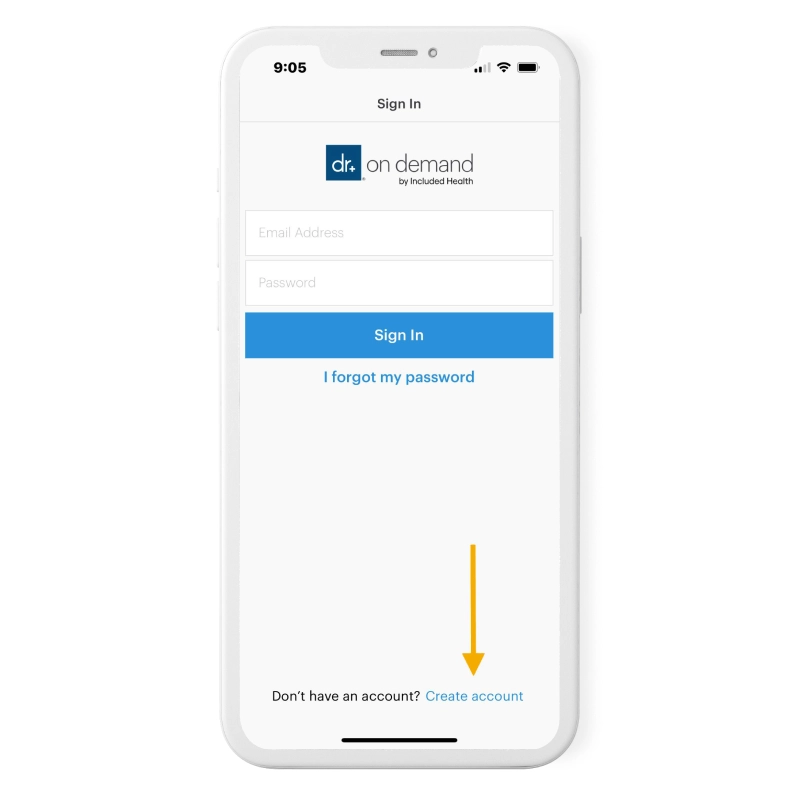
After downloading and opening the Doctor On Demand app, select Create Account.
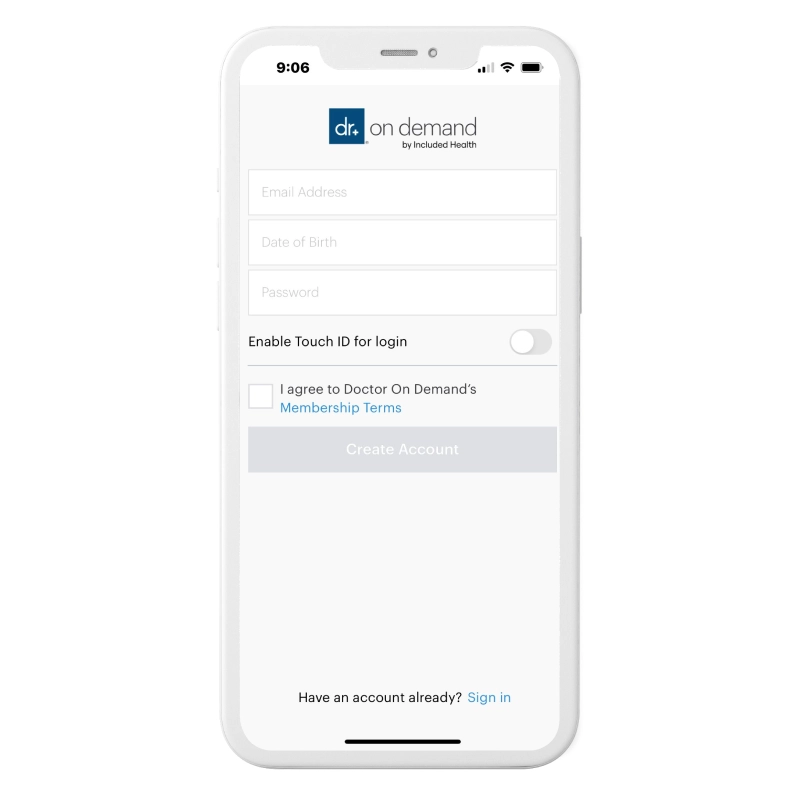
Enter your email, date of birth, and your new password.
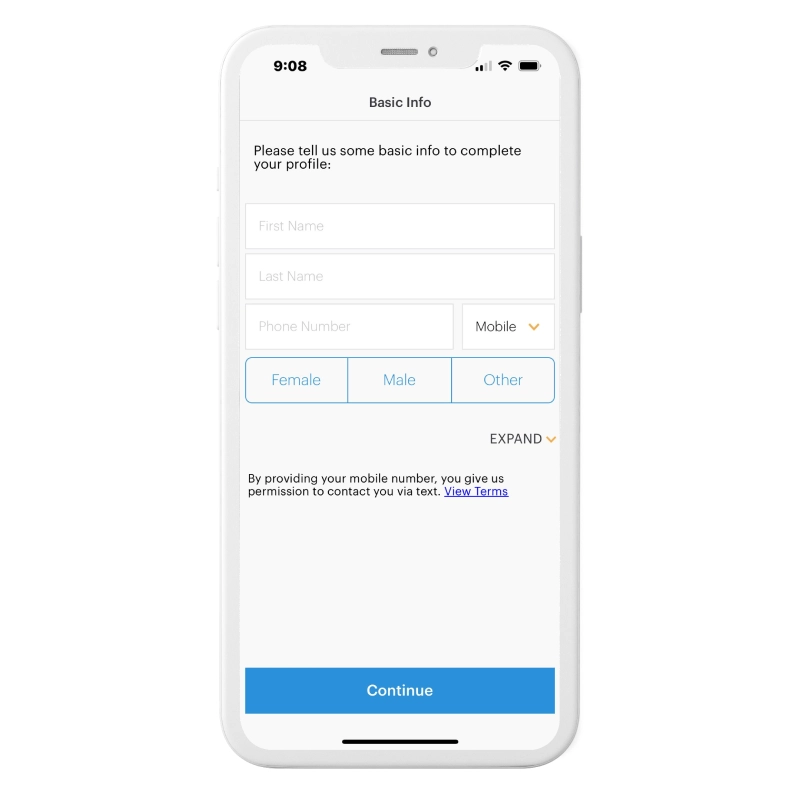
Fill out some basic information about yourself, then select Continue.
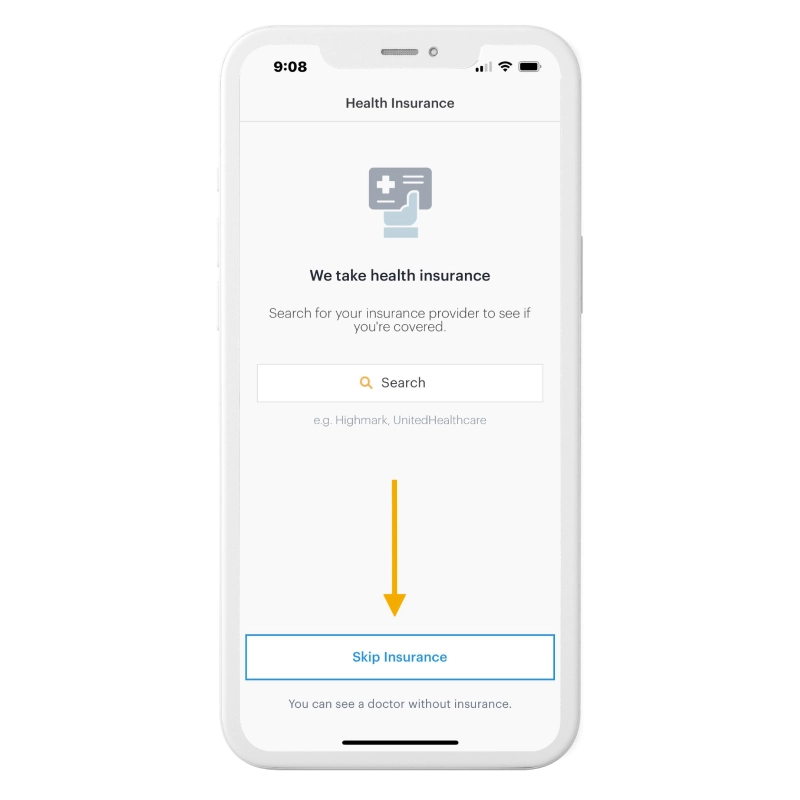
You'll be asked if your insurance providers covers you. Select Skip Insurance at the bottom of the screen.
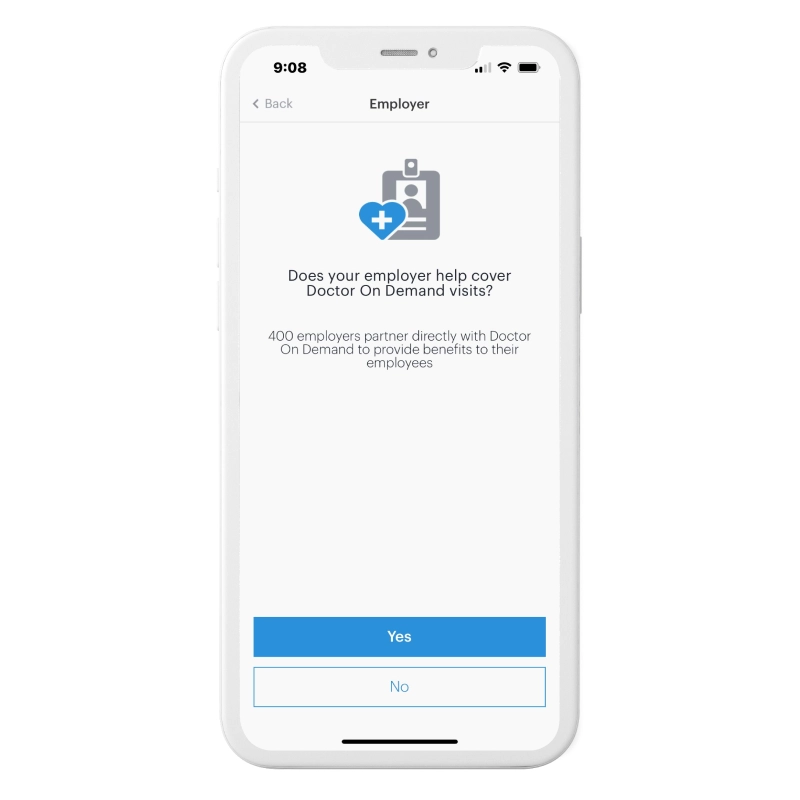
You’ll be asked if your employer covers your visits, select Yes.
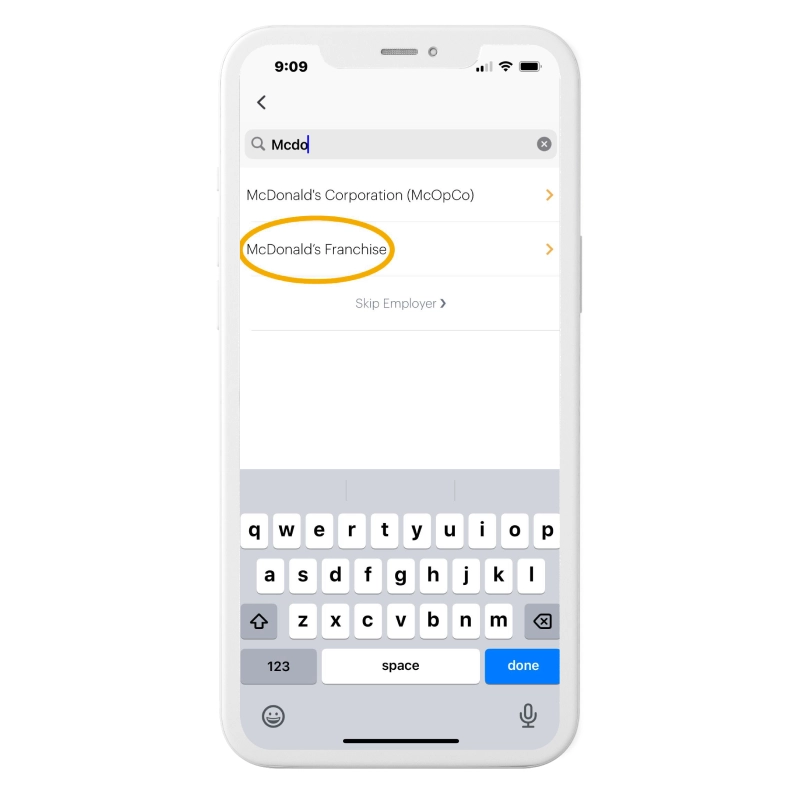
In the search bar, enter McDonald's Franchise. Make sure you select this option, not McDonald's Corporation (McOpCo). Then select Submit.
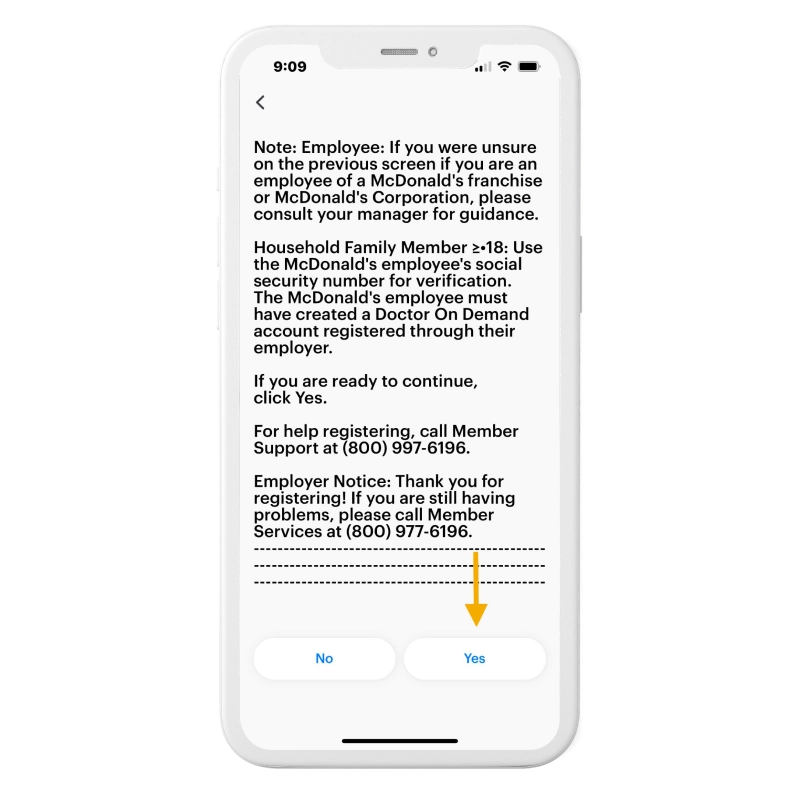
Select Yes. You can now access your account and use your free visits.
McDonald's Franchise employees and their household members are each eligible for 10 free Doctor On Demand by Included Health urgent care or mental health visits per calendar year. Once they have used their 10 visits, the member can continue to use Doctor On Demand at our published visit rates.


